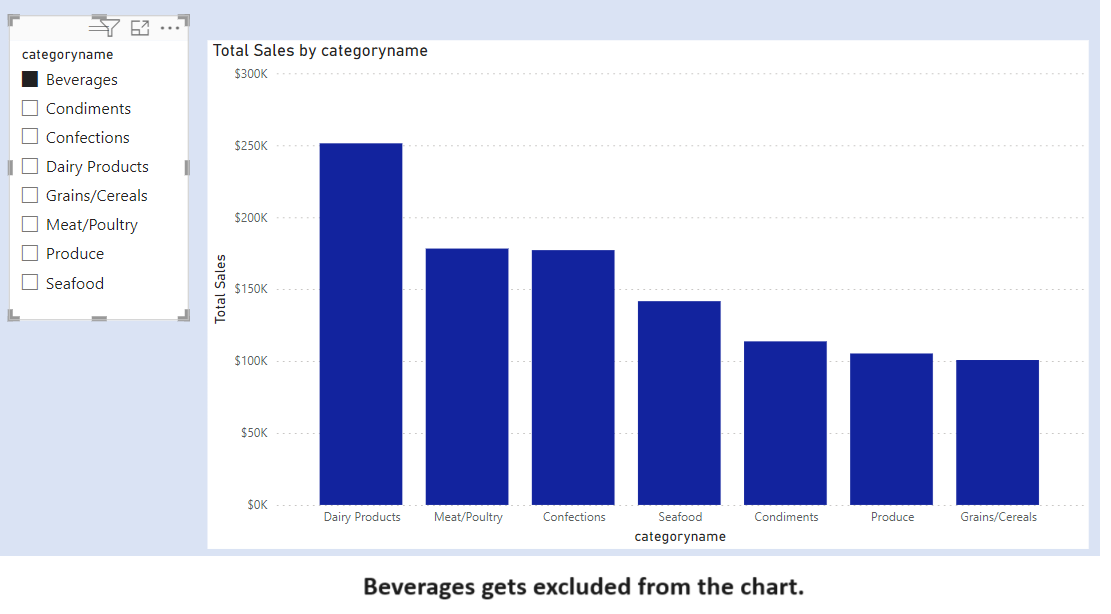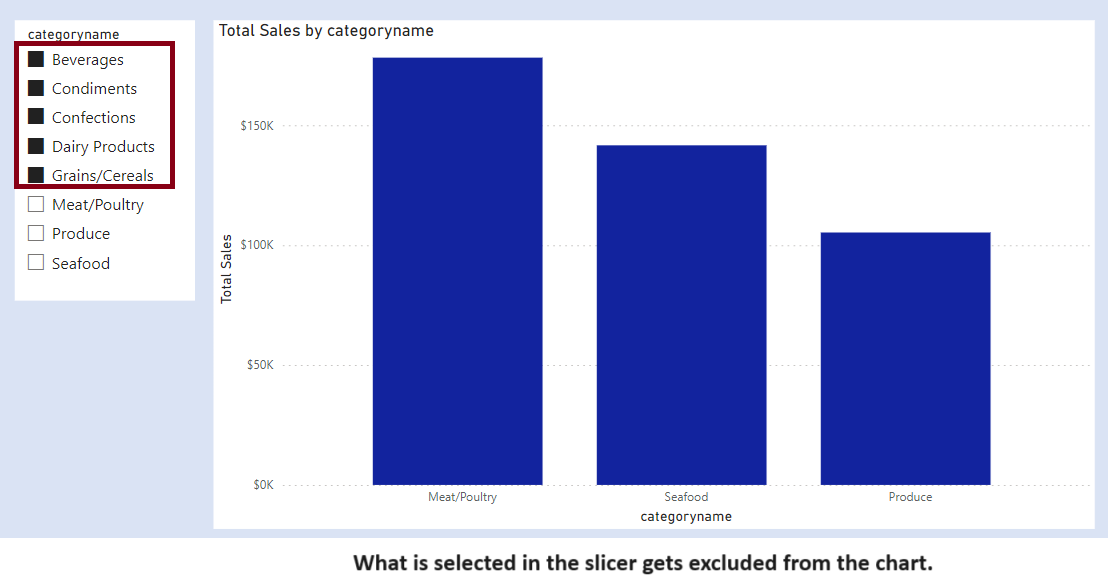
Our Chart has categories and their Total Sales. We have a slicer which has the Category Name. Basis the selection from our slicers, the concerned category will be deselected from our chart.
This is different than the usual nature of slicers where selecting a category means that category will show in the Chart.
Our Data Model contains three tables Orders, Products and Order_Details.
The dimension tables are Orders, Products. The fact table is the Order_Details table.
- The Orders table has details of all the orders in our dataset
- The Products table has details of all the products in our dataset
- The Order_Details has line item details of the orders.
- The Calendar Table is our date table
- The Categories has details of all the categories in our dataset
The Orders, Products table are connected to our Order_Details table in a one to many relationship.
The Calendar table is connected with our Orders Table in a one to many relationship.
The Category Table is connected with our Products Table in a one to many relationship.
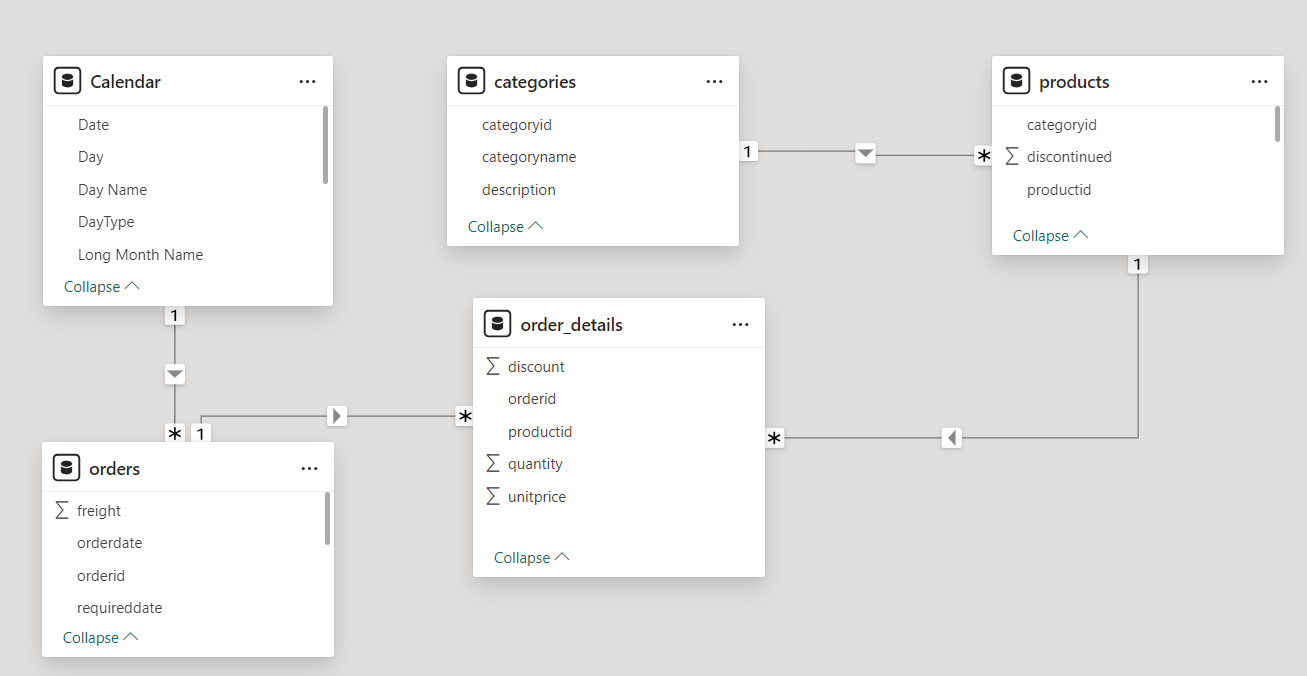
Create a measure called Total Sales.
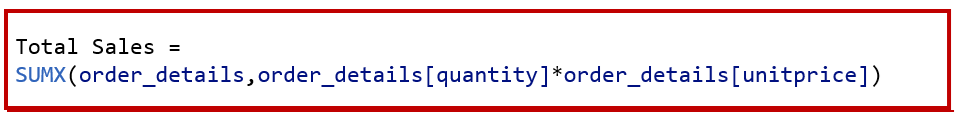
Create a table called New Category.
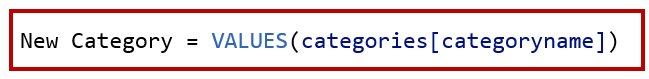
Next create a measure called Deselect Slicers.
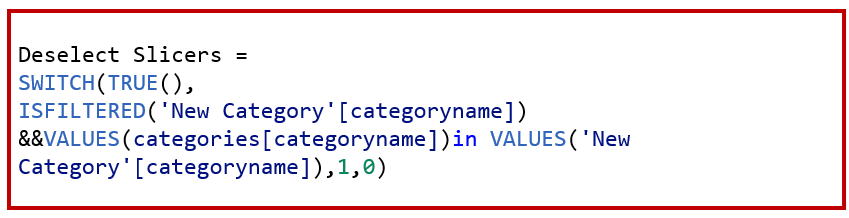
Create a Column Chart. In X Axis add categoryname ( from Category Table) and Y Axis as Total Sales
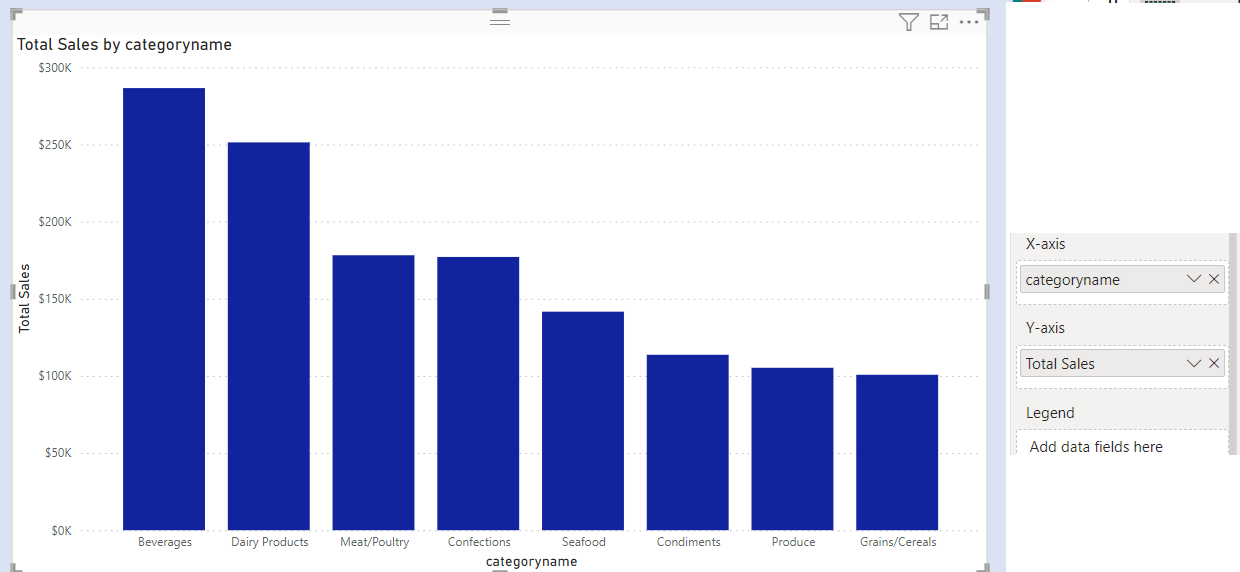
Add the measure Deselect Slicers in the Chart’s Visual Filter.
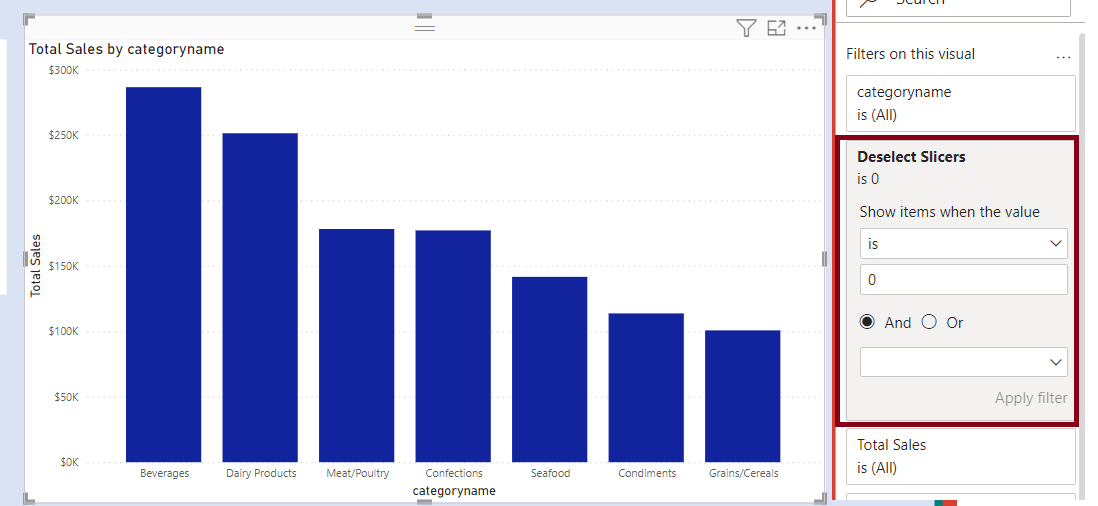
Add a Slicer. In the field add categoryname from the New Categorytable.
Now when you select categories from the slicer, the particular category is excluded from the Chart.